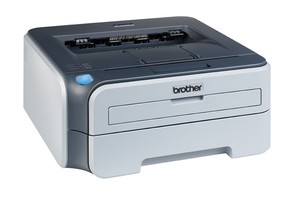Resetting the toner
Print
Created by: Nick Sequeira
Modified on: Tue, Jun 12, 2018 at 1:15 PM
Image
| Model Number
| How to reset the toner
|
|---|
| Brother HL-2270DW |
|
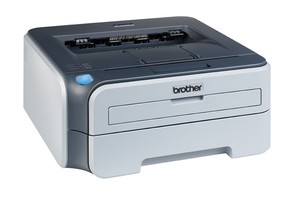
|
| - Ensure the printer is turned off.
- Open the printer front cover.
- Hold the Go button while turning the printer on.
- When the Toner, Drum, and Error LEDs are on and the Ready LED is off, release the GO button. All of the LEDs will turn off.
- Press the Go button two (2) times. The Toner, Drum, and Error LEDs will turn on.
- Press the Go button five (5) times
|

| Brother HL-5450DN
|
|
Nick is the author of this solution article.
Did you find it helpful?
Yes
No
Send feedback Sorry we couldn't be helpful. Help us improve this article with your feedback.